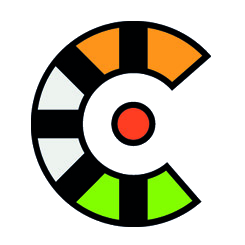What makes you stand out?
How does CrowdGuard differ from the dozens of alert apps that are now cropping up everywhere?
The challenge is that in an emergency, you will need help very fast. This is why CrowdGuard unlike personal safety apps does not only notify the Dear but also the Near. Where other apps only alert family and friends, who might be miles away, CrowdGuard additionally notifies every CrowdGuard user in your immediate geographical vicinity from your pre-selected help community, providing them with a map that directs them to your location. Thereby CrowdGuard initiates a real-time network of activated bystanders.
To account for the articulated lack in trust towards strangers we’ve implemented strict user access conditions, anti-abuse mechanisms, and relaxed our initially orthodox demand to trust everyone as a bystander by segmenting the helper communities by personal relationship degree and membership to existing communities.
What are the additional advantages of the bystander activation approach?
Approaching sexual and gender based violence as a community challenge, and providing the community with an instrument to purpose-fully respond can lead to a much more effective safety system, than if everyone just relies on their closest friends. By joining CrowdGuard you pledge to intervene if someone is assaulted, and contribute to a social norm change by making your commitment actionable and visible. This increases the visibility of the determination of the larger community to intervene, as we indicate the number of potential helpers of different help communities who are in your proximity, and create reports about regional helper densities.
The community-response also promotes resilience and recovery, as aware community members can assist survivors, and thus help avoid the so-called ‘secondary victimisation’ if people in formal (police, medical, university staff) or informal (friends, acquaintances, classmates) roles respond negatively.
I’m skeptical of technological solutions to social problems. Did you include potential users in the development of the CrowdGuard app?
We don’t believe in purely technological solutions and are aware that CrowdGuard will only have the sustainable impact we seek if it is woven into the social and institutional fabric of New Delhi (and all other places where it is launched). Since our inception we have included local perspectives and voices into the development. Thereby we’ve learnt that our users require specific knowledge to feel safe to intervene, and have therefore modified our approach: Skill-building trainings complement the small app to address big questions like how to foster personal safety, solidarity and civil courage. We continue to follow a trans-disciplinary and participative approach built on local partnerships.
How much do I need to pay?
For now we are not charging anything to use the CrowdGuard services. Yet by using the app your mobile phone transmits data for which you need to pay your mobile network provider. If you trigger an alert while being outside of data network coverage, your phone sends 1 SMS to our server from where we inform helpers. This 1 SMS may be billed to you – a little price for a potentially large impact.
If you opt-in to have your family & friends notified about an emergency even if other potential helpers of the chosen help community are in closer vicinity, your phone sends SMS to your family & friends for which you may be billed for.
Availability
Where can I get the CrowdGuard app?
The CrowdGuard app is available from the Google Playstore store within India. Currently the CrowdGuard helper community is only available to verified users in Delhi NCR. Curious people outside of Delhi in India can download and register to use a limited set of functions and play the demo mode. If you’re outside of Delhi and still choose to download it, please leave us your feedback in the app store. We will notify you once your area goes public.
Why launch CrowdGuard in New Delhi first?
We direct our very limited resources to places where we believe CrowdGuard can have the strongest impact. We believe that those are the places with high rates of gender based violence and institutions that cannot always guarantee personal safety. We chose Delhi not only because of our personal ties to the place but also because we have experienced that people in India are increasingly outraged by the recent cases for sexual and gender based violence and the gendered hierarchies it originates from. CrowdGuard provides these people – among whom are especially also young men – with an instrument that allows them to make a concrete contribution to a value change.
Statistical surveys comparing the rate of violence against women around the world suggest that in India this rate is, relatively speaking, not very high. Why start the app here and not in a place that needs it even more?
Statistics are only as good as the underlying data is. Experts emphasise that with respect to violence against women, it is particularly difficult to ascertain representative data, since results correlate with the level of public awareness of the issue rather than actual acts of abuse. The authors of a recent global comparative statistical survey about violence against women have pointed out that for India it is particularly difficult to obtain reliable data. Therefore we believe that we are launching CrowdGuard in exactly the right place, because it is an app that does not only offer concrete help but which also raises awareness.
Where else will CrowdGuard be launched?
After the launch in Delhi the CrowdGuard app will be introduced in further major cities and in rural areas in India. After this, CrowdGuard will be launched in other emerging nations, among others in South Africa, Brazil and Egypt.
Will you launch the app in Europe and other Western countries as well?
We are committed to launching CrowdGuard where we believe it can have the greatest impact, which is why in an initial phase we focus on introducing it in emerging nations. But since we get this question very often, we are considering to launch CrowdGuard in Western countries as well, using actions to co-finance our efforts in the global South.
Does the app function everywhere?
CrowdGuard works everywhere on the globe where there is net coverage, but there need, of course, to be other CrowdGuard users around to help. If CrowdGuard is not yet active in your locality, you can sign-up to be informed once we launch or invite your friends to speed up the user density-building process.
How to use the app
What is the demo mode?
The demo mode let’s you simulate most functions of CrowdGuard, but won’t let you access the real emergency alert and the police call facility. You can invite vetted friends to participate in a demo event. Any of the invited persons can trigger the alert, and only the invited people receive the alert. If nobody triggers the alert, the event is terminated after the countdown time.
Who to invite as friends?
Only invite friends you trust to be helpful. To invite friends, go to menu/invite friends and choose from your phone book contacts. As a CrowdGuard user you are also a gatekeeper of our trust community. Invited friends will vet your trustworthiness as well, which can effect your community reputation.
When to activate the sharp mode?
If your intuition tells you, put CrowdGuard into sharp-mode. The app will check if you have network connection, if sufficient active users of the chosen helper community are available, and if you have plugged your headphone if you set the trigger mechanism to headphone plug.
CrowdGuard only allows you to go to sharp mode – and subsequently sends emergency alerts – if a minimal number of helpers are available in your geographical proximity – to ensure that sufficient potential helpers are available or that you would be joined by a group of like-minded change agents if you choose to help.
Once you have activated the sharp mode, it’s no touch or one touch to trigger an emergency notification to trusted helpers in your proximity.
Which help community should I choose?
In the main screen you can choose from three sets of potential help communities: Your friends and family, your network – consisting of your 2nd network degree of friends and family and members of communities you are also part of, or all trusted CrowdGuard users in your vicinity. To access the all CrowdGuard helper community you must be affiliated with a local community.
Consider to trust helpers beyond your direct friends and family, even if at present they satisfy the required density to activate the sharp mode. You might move during your journey to or through a less populated area, where suddenly less helpers of the chosen help community are available. CrowdGuard informs you if the density of the chosen help community falls below the threshold and automatically extends the help community if no one responds or users from the chosen help community are far away. Also, the larger the size of the potential help community you choose, the higher is the probability that these helpers will be able to reach you fast and provide help. If you chose not limit your personal safety network to a particular helper community you can opt-out of the automatic help community extension in the alert settings menu.
Additionally, you can opt-in for the SMS alert to friends and family if you want to necessarily notify them in an emergency – if you have chosen a larger help community and helpers other than your direct family and friends are closer to you. While we think it’s not useful to alert people far away, we let you make the choice in the alert settings menu.
When to initiate the alert?
Request help through the real mode of the app only in an event of emergency, i.e.: if you are threatened or physically assaulted. Before you initiate an alert, ask for help from your direct surrounding – these are the people who can intervene the fastest. If no one is available or bystanders are unwilling to help, then initiate an alert.
Use the real alert mode only in emergencies as raising a false alert will potentially lower the willingness of helpers to step in the future and might affect your community reputation and participation.
Do I need to unlock the screen to trigger an emergency help request?
All you need to trigger an alert is to jerk the headphones out of your phone. No need to enter a security code or unblock the screen. Optionally you can also trigger the alert by pressing the hardware power button of your phone trice, or in the lock screen, or with the in-app buttons. You can select the trigger methods in the alert settings menu.
What other alert settings does CrowdGuard provide?
The alert can be triggered loud or silent with the in-app buttons, and accordingly pre-set for all other trigger mechanisms. We don’t recommend to use the loud alert, as the volume achievable by mobile phones is nowhere as loud as your human voice, and might provoke the attacker to take and break your phone. But due to numerous requests, we included it as an opt-in feature. If you have escaped and are hiding in hostile territory, you should remember if you have changed the setting to loud alert, and thus trigger the alert in the lock screen or in-app with the silent button, in order not to loose your cover.
Who gets alerted? And how will I be informed about an incidence?
Active CrowdGuard users who are geographically closest to the assaulted person and are part of the chosen help community will receive an incoming help request. If the assaulted person has activated the opt-in setting to always inform friends and family about an emergency, they will also receive a help request even if they are far away for the incident.
Alerted users are not obliged to offer help and can therefore not be held responsible if they do not respond to a notification. Yet the repeated denial of help will affect one’s community reputation.
Users confirming to help will be shown your and other helpers locations and can communicate with each other to share one’s situation assessment and to coordinate the police call.
CrowdGuard creates regular anonymised reports about the incidences in your vicinity. You will be informed about new reports in the app-notifications.
What is the ‘join a crowd’ function all about?
In the status menu you can select join-a-crowd. It allows you to join other helpers on the way to the incident – so you don’t need to intervene on your own if you feel you lack the experience or confidence.
How is the police contacted and integrated?
Every participant of a real emergency event can contact the police from within the CrowdGuard app. When using CrowdGuard, you can communicate the unique event-ID and use the landmark information displayed in the app.
The app registers if a call has been made, and informs the other participants about the state of the emergency call, by monitoring the police dispatch and arrival. This strengthens the position of the survivor and helpers and also puts the police work under due diligence.
The Delhi Police is informed about the CrowdGuard programme, but has not been able to provide an automatic dispatch centre integration as for now. If you participate in an emergency event, the police may temporary see your current location and the emergency event details. Beyond that we only share user information by request for disclosure and after examining if the request is lawful, purposeful and proportionate. To learn more about our privacy standards, please consult our Privacy Policy.
What if it’s a false alert?
CrowdGuard features a chat function that connects people requesting and providing help. If you have triggered a false alert, just tell people and ask for forgiveness. Users who have confirmed to help you may flag you for inappropriate behaviour which can impact your community reputation and may lead to other sanctions such as temporary or permanent removal from the community.
How do you forego abuse?
While we do not believe that CrowdGuard is more prone to abuse than any other technology facilitating communication, we are aware that CrowdGuard can be abused by people who seek to do so. We take this matter very seriously and address it on a number of levels. For instance, upon downloading CrowdGuard, users are prompted to commit themselves to the CrowdGuard Community Rules and Terms of Service.
Compared to mainstream social media and location-based networks, CrowdGuard virtually eliminates stalking threats by displaying fantasy usernames instead of real names and by only showing the exact location of users during events.
Additionally, CrowdGuard is putting in a lot of effort to keep unhelpful people out of the trusted CrowdGuard helper community. We only give access to individuals who are vetted by a minimal number of personal contacts in good standing, verified by their mobile number and device through an OTP and thereby traceable by law enforcement, and affiliated with at least 1 local community under the supervision of a trusted community ambassador.
How to report abuse?
CrowdGuard offers you flagging and reporting options inside the app.
CrowdGuard has every right to temporary or permanently remove users from the community, and to initiate civil or criminal law sanctions, in case of raising false alerts without apology or repeatedly raising false alert, or if other users question your trustworthiness or flag you for unhelpful behaviour, or if you join a help event without making any effort to actually help, or for spam, or for giving false testimony. Detrimental user behaviour may also be identified automatically by the system and effect in sanctioning users. Please consult our Terms of Service to learn more about how we keep the community safe.
When to use the stealth mode?
At times when you are not able to provide help nor want to receive help, e.g.: when you are sitting in an exam, turn on the Stealth Mode to stop updating your present location. If the Stealth Mode is activated you will not receive any help requests and you will not be able to send help requests.
How to terminate or exit an emergency event?
A real mode helping event usually gets terminated by the user who requested help. As a participating helper you will be informed that the event is over and given a reason for its termination. If you choose to exit an event before it’s termination you must give a reason.
To terminate or exit an event you must enter your personal password – so make sure its a passphrase you will remember after a possibly stressful situation. You can change your password in your personal profile settings.
What happens after an emergency event?
The CrowdGuard app asks helpers and the person who requested help after the termination of a helping event to share their experiences with a trusted person, and to talk about one’s feelings and worries. To facilitate the return to normalcy and prevent a mental health problem, lend your peer support to the involved persons. Remember that prevention is an on-going process – by creating a healthy climate of openness and support you can make your community more resilient.
Both, assaulted persons and helpers, may undergo a stressful experience during an intervention, as such acts are not daily events and might be highly emotional. It is therefore normal for a human to feel mental tensions or suffer from an Acute Stress Disorder in the short-term after the event.
If left to themselves, this could lead to a Post Traumatic Stress Disorder. CrowdGuard therefore automatically follows up after three days, and suggests to access professional support systems if one has not stabilised. Relevant helpline contacts can be accessed in the app menu/helplines.
How can I request evidence about an incident?
If you have been involved in a emergency event you may request evidence information from CrowdGuard. To do so, access the event history menu and choose the specific event. Your must include a reason for requesting the information. The CrowdGuard Committee on Data Requests will then examine if the request is lawful, purposeful and proportionate. If the Committee decides to grant your evidence request, the other concerned users will be informed about this. To learn more about our privacy standards, please consult our Privacy Policy.
What if I encounter a bug?
Please report any bug or inconsistency using the in-app feedback form. If possible make a screenshot of the bug and attach it in the feedback form.
How do I make a screenshot?
Press and hold the volume button down and the power button up at the same time. You’ll see an animation on the screen, indicating the the screen shot was saved. Android will save the image to your gallery.
Privacy
I’m worried about data protection: What data is collected from app users?
As little as necessary to provide the defined service. All personal location information is discarded after filtering out what we do keep for the sake of CrowdGuard users’ safety. The few personal data we keep in order to identify abusers and improve the system are transmitted and securely stored. Our backend data views are censored even for CrowdGuard internal usage. In collaboration with law enforcement agencies we only exchange user information as mandated by the law, unless stated differently. Read more about how we protect your privacy in our Privacy Policy.
Why are username and my profile picture are required?
To protect your identity you will be shown to the average user only by your fantasy username. Yet this needs to be unique in order to avoid confusions in the chat mode. The profile picture, real name and your contact information are required to identify yourself to a friend or community ambassador if you are asking to be vetted or connected with a friend or community.
Additionally we share your phone number to helpers during an emergency event in the case that your phone looses mobile data network connection so they can call you to provide help.
Why can’t I change my email?
CrowdGuard uses your email address as one of the unique identifiers, and to have a second line of communication in case you loose your mobile phone or phone number. If you lost access to your email address, please contact the CrowdGuard Help Center.
Reliability
How reliable is the CrowdGuard app?
CrowdGuard is very efficient and fast as we have optimised the app to run on older smartphones and slower mobile network infrastructure (2G) as well. However, it still depends on net coverage and quality, as well as on the powers of your mobile phone.
Does the app work in buildings and in the Metro?
The app currently requires data connection to the mobile network and a GPS signal. Unless there are freely available Wi-Fi networks, the app might not work indoors or underground if there is no mobile network connectivity. In case you loose network access, CrowdGuard remembers your last position and automatically re-joins you to an emergency event as soon as your phone regains connection.
Will people provide help in an emergency?
Delhi is infamous for the fact that people don’t help when they see someone getting harassed in public…
…yet at the same time we have experienced that an increasing number of people in Delhi and India in general want to see that change. Therefore we are less concerned with the question whether people will help, than with what incentives CrowdGuard can provide to help break the spell of the bystander effect more easily. Generally, as our field tests in Delhi have suggested, when alerted over their personal mobile phones people feel much more committed to help, especially if they see on the app’s map view how other helpers are moving in to offer their support as well. A sort of reverse bystander effect, if you will. Imagine….
Requirements
On what mobile devices does CrowdGuard work?
We have developed the current version of CrowdGuard for the Android operating systems 4.0 and upwards. iOS and others will follow shortly, and eventually the app will also be available for non-smartphones without GPS, lower processing power and low resolution displays.
What are the other technical requirements to use the app?
CrowdGuard relies on a network connection. If you triggered an emergency alert and temporarily loose data connection, the helpers will be informed about the status of your connection loss, and will be shown your last recorded position.
If you trigger an alert while being outside of data network coverage, CrowdGuard switches automatically to SMS – presupposed you have a balance to send 1 SMS – and the CrowdGuard server then takes over and informs the helpers about your last recorded position.
Furthermore your mobile device battery needs to be charged sufficiently, and your GPS needs to be activated.
What about the very poor and disadvantaged who don’t own a smartphone?
Once we have down-developed the CrowdGuard app, it will work even on the cheapest mobile phone, and in India, mobile phone possession is growing common very rapidly even among the very poor and in rural areas. But yes, there will be people without a mobile phone whom we will not be able to reach with our app. Some of them we are hoping to reach with our Youth Ambassador Programme.
Company
Why has CrowdGuard been incubated in Switzerland? Are there not enough app developers in India?
This is personal. We built and operate CrowdGuard because it is what we can contribute with our personal skills and resources. Our de-central and open workflow allows for location-independent tie-in of contributors – during 2014 we did extensive field testing in Delhi, and in 2015 we have expanded the team with home-grown coding, facilitation, marketing and research talent. By now the Indians outnumber the Swiss team members by a huge margin.
Nevertheless, we took the conscious decision to incorporate CrowdGuard International in Switzerland because of it’s very strict privacy law, which which goes beyond the data protection guarantees in India or the US. For example, Swiss law requires that people must be informed if their data is being accessed by 3rd parties. Due to this strict privacy law, numerous encryption startups such as Protonmail (for encrypted email) or Blackphone and Silent Circle Software (for encrypted communication) have chosen Switzerland as well for their company location.
Furthermore Switzerland is home of many international organisations, such as the International Red Cross, the International Olympic Committee, and parts of the UN, which will make it an ideal hub to scale CrowdGuard to other geographies beyond India.
If your question has not been answered in above responses, please get in touch with us.